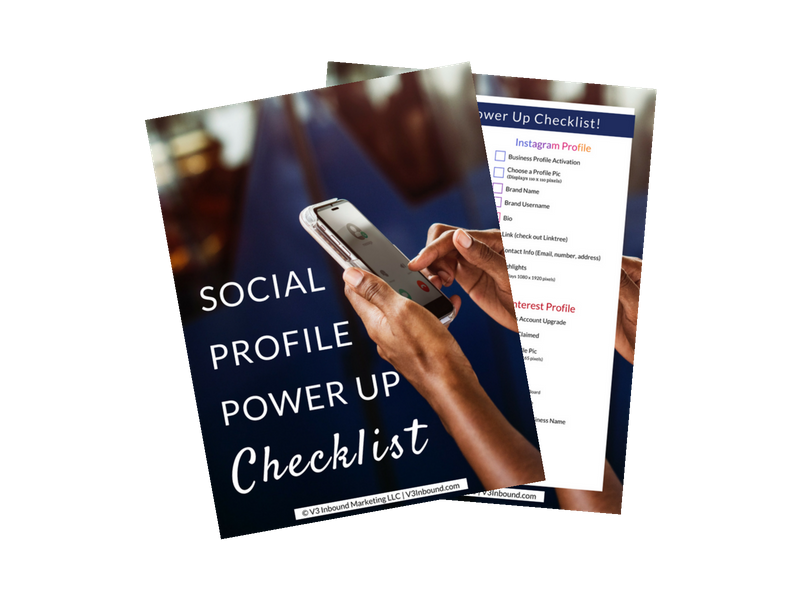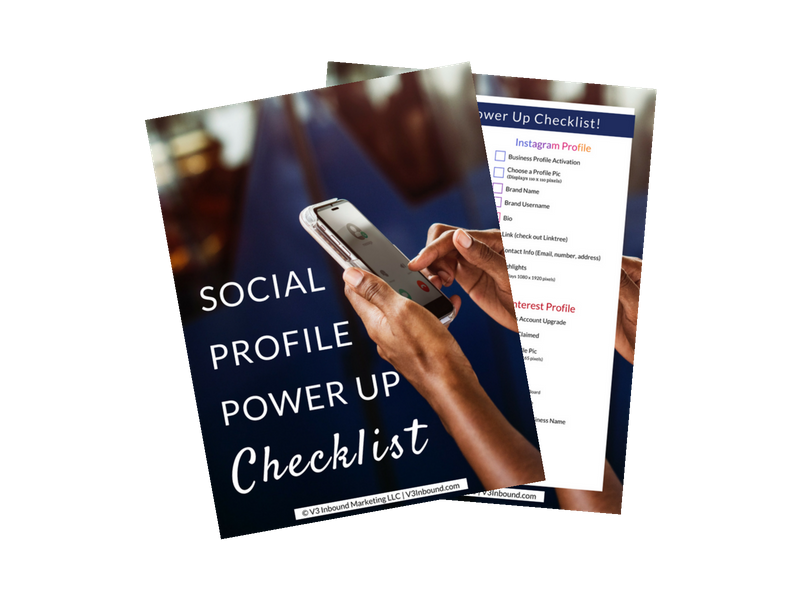Do It For The Gram! 5 Content Types Coaches, Consultants, & Solopreneurs Can Put on IGTV

Now some are saying it’s a direct challenge to YouTube and that’s a whole conversation on its own. What has me ready to jump in is the possibilities IGTV holds for solopreneurs like myself and my audience of coaches, consultants, and creatives like you! At first glance, IGTV doesn’t have all the bells and whistles that YouTube does for content creators. But in my opinion, that isn’t a bad thing.
The interface is sooooo simple to use. After you create your IGTV channel, simply hit upload video, choose the video you want, upload a cover (optional but recommended), add a title and description and that’s it! You can literally film on the go, post it to your channel, and bam. You’re video marketing in no time flat.
[click_to_tweet tweet=”With #IGTV, you can literally film on the go, post it to your channel, and bam. You’re video marketing in no time flat!” quote=”With #IGTV, you can literally film on the go, post it to your channel, and bam. You’re video marketing in no time flat!” theme=”style1″]
IGTV allows creators to upload videos up to 10 minutes long right now. This will be extended up to an hour after full roll out. Way over its 1 minute limit on Instagram. So what can you do with all this newfound time? Here’s 5 ways you can make it work for you!
Types of IGTV Content for Solopreneurs:

1. Tutorials:
Think of this content idea as a “how to” video. What does your audience need to know that you can show them how to do? Let them watch you design, plan, or implement something in “real time”. Be sure to explain each step or action in a clear and easy to follow way. That way they can replicate the work for themselves and get a quick win.
What does that look like? For a personal finance coach, how to create a monthly budget spreadsheet in excel. For a dating coach, how to set up a winning Tinder profile that will get future bae to swipe right. Or for a food photographer, how get the best lighting and angles to really show off your dish.
2. FAQ’s:
Tend to get a lot of the same questions from your subscribers, social media followers, or clients? Address them all at once on IGTV! Take 5-10 minutes and go through as many questions as you can with enough details to give satisfactory answers.
OR… get the jump on your audience. Ask questions they need but haven’t thought of asking yet (and move them further down your sales funnel). For instance, go over how to access your products and courses, what they can expect from one on one work, or your refund policy.
3. Mini lessons
Unlike a tutorial, a mini lesson is more about teaching an idea or conceptual process. So think of these as mini webinars. Share information that will help your audience progress in some way. Pro-tip: this is a great way to repurpose content you’ve already created. Take info from your blog posts, infographics, social media content, or podcasts and turn it into a video for IGTV!
For example, at some point this blog post will be repurposed into a video for the V3 Inbound channel. Another reason this works is because IGTV’s vertical video set up feels natural to the viewer. So you just sitting and talking to the camera will seem more like Facetiming or skyping a friend.
4. Course/Service Walkthroughs
Give your audience a small preview of your courses or services! Nothing builds trust and helps people make a decision like knowing what they’re going to get. Walk people through your service process from beginning to end. For instance, show them what your onboarding process is like, the service itself, and any parting gifts they get once it’s finished.
For course and group program creators, outline the path your audience will go through. Take them through the modules, weeks, or however it’s organized, and show them what they’ll be learning. You can also go over the pricing and show testimonials for social proof. Then end by showing them how they can purchase!
5. Testimonials
Speaking of social proof, perspective clients love hearing what people who currently interact with you think. Ask a few of your best clients if they can record a short 30 second to 1 minute testimonial about your products, courses, or services. Then put them together into a compilation video for your IGTV channel.
This takes advantage of the fact that people feel more powerful and personal connections through video than other content mediums. So watching real live people vouch for the change you can make in someone’s life will have even more impact!
Sidenote:
Consider creating a cover for your videos! Before you upload you can add a photo from your camera role as a cover for your video on your IGTV channel. This is a great opportunity to add an image that represents your brand and gives your channel a cohesive look.
The images need to be vertical so we tested out the 1080×1920 pixel graphics we use for IG highlight covers. It’s a little cut off at the top and bottom on the channel view but it still works. Here’s an example of what we’d use for videos on V3:

That’s it! I hope you all are as excited about adding IGTV to your social media strategy as I am! As technology and the social media landscape change, it’s always best to aim for the forefront of new things. The first people to use a new platform learn and adapt to it the quickest and are in the best place to grow their presence before it gets saturated. Trust me, people are already hitting the ground with this one.
Use this post to get on board and start creating content to attract the right audience for your business with IGTV. Just to make sure you have everything you need to get started, I created a little something something just for you.
Sign up below and you’ll get a copy of my IGTV Jumpstart Content Planner! It’s a set of worksheets that will help you brainstorm ideas for the 5 content types mentioned in this post. After that, it’s up to you to create and upload your videos! Happy posting 😉
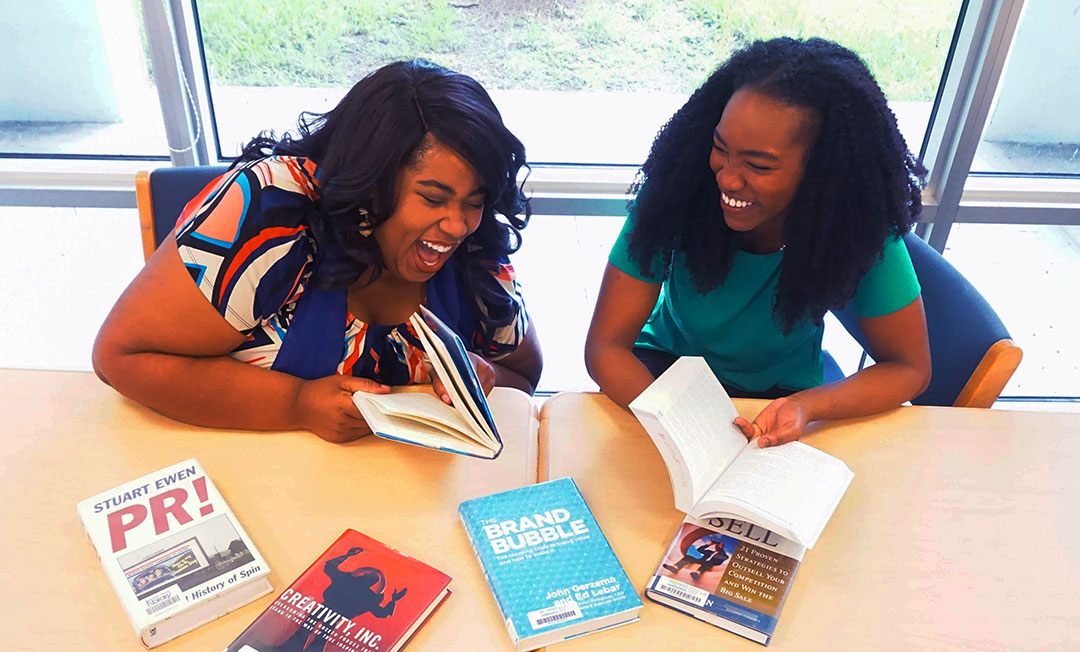
Welcome to V3 Inbound!
We’re here to help you create a clear cohesive brand and give you the focused strategy to manage and grow it!
Connect With Us!
Grab This Month’s Featured Freebie!